Use Encore to place repeated copies of embroideries in a circle or ellipse, a line, a shape, or around the edge of the hoop.
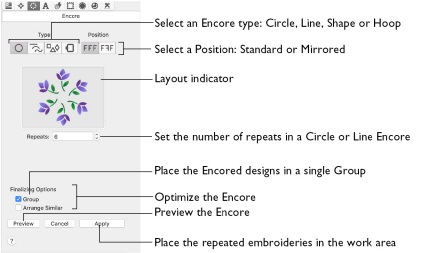
Choose the number of repeats, or the margin and gap, and the number of embroideries used. Set the position to standard or mirrored.
Any changes that you make to the settings will remain until you alter them, or close mySewnet™ Embroidery.
To Open the Encore Window
-
Click Control Panel
 , then click Encore
, then click Encore  .
.
|
To learn how to |
Go to |
|---|---|
|
Use Encore to repeat an embroidery |
|
|
Create an Encore circle with a single design |
|
|
Create an Encore Line |
|
|
Create a shape with Encore |
|
|
Use Encore in a Hoop |
|
|
Use three designs in an Encore circle |
Repeat an Embroidery with Encore
-
Place a small embroidery on the work area and select it.
-
Open the Encore window
 of the Control Panel
of the Control Panel  .
. -
Select an Encore type (circle
 , line
, line  , shape
, shape  or hoop
or hoop  ) and Position (standard
) and Position (standard  or mirrored
or mirrored  ).
). -
Set the number of Repeats, or the Margin and Gap.
-
If desired, select Group and Arrange Similar.
-
Click Preview to view the repeated designs in the work area.
-
Adjust the Encore line or shape on the work area, or adjust the settings and click Preview again.
-
Click Apply to place the repeated designs as a grouped embroidery with the chosen options.
A preview image illustrates the combined effect.
Note: If you select any other tab on the control panel while in Preview mode, the Encore will be cancelled.