Place up to two selected embroideries around the edge of a shape.
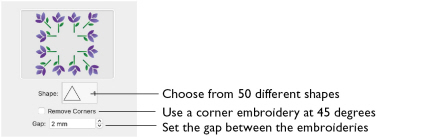
Shape: There are 50 shapes to choose from.
-
Click the Shape button and choose a Shape from the pop-up menu.
Remove Corners: The embroidery is repeated along the sides of the shape, with one embroidery placed at 45 degrees in each corner of the shape. Select Remove Corners if you do not want this embroidery in the corners.
Note: If two embroideries are selected, the embroidery that is first in the stitchout order is placed in the corners. Use the FilmStrip or Layout Order to change the order.
Gap: Set the minimum spacing between repeated embroideries.
Increasing Gap moves the embroideries further apart. Decreasing Gap moves the embroideries closer together. Negative Gap overlaps embroideries by up to 50%.
Note: The spacing will be increased if the Gap value would give a partial number of repeats on the sides of the shape. Thus, the spacing between the embroideries may differ, depending on the dimensions of the shape.
To Adjust an Encore Shape
-
Drag the shape using the four-headed arrow Move pointer

to position it.
-
Drag the square handle on the top or right side of the shape, using the double-headed horizontal or vertical pointer, to change the number of designs.
-
Change the Gap between the individual embroideries.
Use Repeated Embroideries in a Shape
-
Place 2 small embroideries on the work area and select them (⌘A).
-
Open the Encore window
 of the Control Panel
of the Control Panel  .
. -
In Type, select Shape
 . The Shape options appear.
. The Shape options appear. -
Select the Position (standard
 or mirrored
or mirrored  ).
). -
Click the Shape button, and choose a Shape from the pop-up menu. There are 50 shapes to choose from.
-
Ensure that Remove Corners is not selected.
-
Set the Gap between the embroideries.
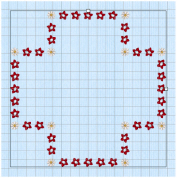
-
If desired, select Group and Arrange Similar.
-
Click Preview to view the repeated designs in the work area.
The embroidery that you loaded or created first is in the corners. -
Drag the shape to position it.
-
Drag the square white handles on the top and right sides of the box to adjust the shape, and change the number and spacing of the embroideries.
-
Click Apply to place the shape as an embroidery.