Mirror a block of stitches vertically or horizontally using the flip handles on the block selection box.
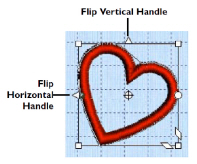
If long stitches go across the block after it is mirrored, use Reverse Order to prevent this. Alternatively, reselect the block and try again.
Click the Flip Horizontal handle to mirror a block horizontally.
Click the Flip Vertical handle to mirror a block vertically.
Skew a block vertically or horizontally using the trapezoidal Skew handles  in the bottom right corner of the block selection box.
in the bottom right corner of the block selection box.
Skew will change the density of stitching. It is recommended to use Stitch Optimizer ![]() in the Modify tab afterwards.
in the Modify tab afterwards.