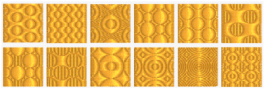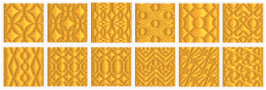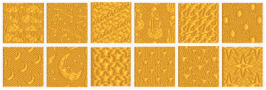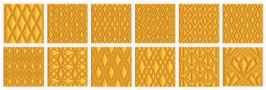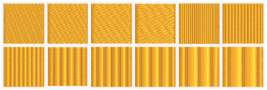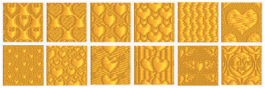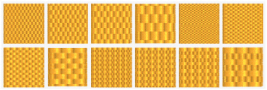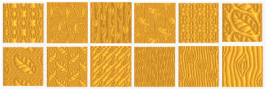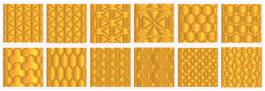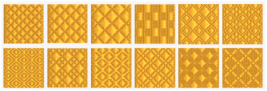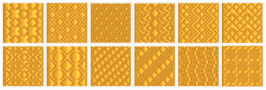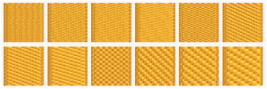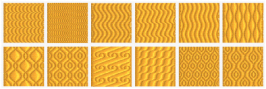Fill and Satin Patterns
Set the Fill Pattern number for fill areas, satin areas and columns. When a pattern fill area is first created, for example by converting from another stitch type, the initial setting is pattern 3. Standard satin uses Pattern 0, which is not available for Pattern Fill areas.
Patterns in categories other than Standard are recommended for use in relatively large fill areas, as they have repeating patterns which work well when 'tiled' together. Pattern 36 produces a 'satin effect' fill stitch.
The first four patterns in the Gradient & Lace category (253-256) are recommended for multicolor gradient.
Patterns 257 to 264 provide banded fill patterns that combine with crosshatch parallel fills to create a weave effect for lace designs. Set Spacing for the parallel fill at 2.4mm to combine with Pattern 257, 2.8mm to combine with Pattern 258, and so on.
|
Animals 1 — Patterns 37 to 48
|

|
|
Arrows — Patterns 49 to 60
|

|
|
Circles 1 — Patterns 61 to 72
|
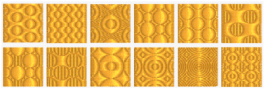
|
|
Circles 2 — Patterns 73 to 84
|
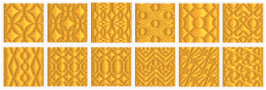
|
|
Climate — Patterns 85 to 96
|
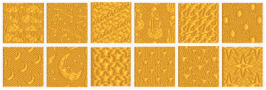
|
|
Diamonds — Patterns 97 to 108
|
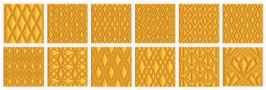
|
|
Gradient & Lace —
Patterns 253 to 264
|
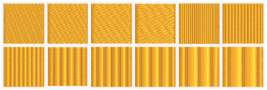
|
|
Hearts — Patterns 109 to 120
|
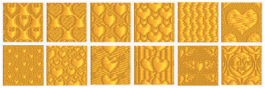
|
|
Leisure 1 — Patterns 121 to 132
|

|
|
Mosaic 1 — Patterns 133 to 144
|

|
|
Mosaic 2 — Patterns 265 to 276
|
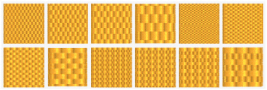
|
|
People — Patterns 145 to 156
|

|
|
Plants & Flowers 1 —
Patterns 157 to 168
|
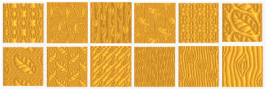
|
|
Polygons — Patterns 169 to 180
|
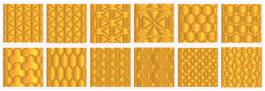
|
|
Rope & Chains —
Patterns 181 to 192
|

|
|
Squares 1 — Patterns 193 to 204
|
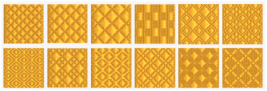
|
|
Squares 2 — Patterns 205 to 216
|
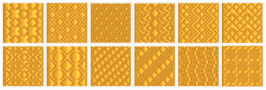
|
|
Standard 1 — Patterns 1 to 12
|
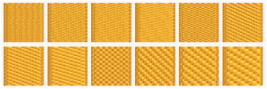
|
|
Standard 2 — Patterns 13 to 24
|

|
|
Standard 3 — Patterns 25 to 36
|

|
|
Transport — Patterns 217 to 228
|

|
|
Waves 1 — Patterns 229 to 240
|
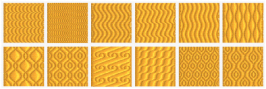
|
|
Waves 2 — Patterns 241 to 252
|

|
Select Objects
Change Object Settings
Delete
Insert Commands
Change Objects’ Sequence
Edit Lines and Areas
Reverse Functions
Select a Block of Objects
Multiple Select and Groups
Modify a Block of Objects
Modify Block
Cut, Copy and Paste Objects
Duplicate
Insert Embroidery
Insert Lettering
Insert SuperDesign
Notes and Settings
Undo and Redo