Use the Design Options page to select how to start a new cross design.
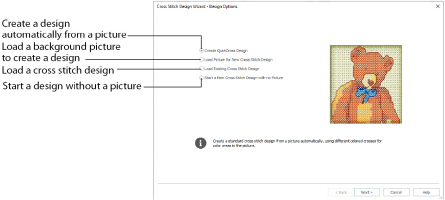
|
|
||

|
|

|
|
Create a new design by converting color areas in a picture to crosses. Select the maximum number of colors and the desired thread range to use for the cross colors. |
|
Create a new design by loading a picture, cropping or straightening as desired. Set the cross size and design area. The picture is loaded into mySewnet™ Cross Stitcher. |
|
|
||

|
|

|
|
Open an existing cross stitch design to preview it in the wizard, then close the wizard and load the design in mySewnet™ Cross Stitcher. The design area and palette are set according to the design loaded. |
|
Select the desired cross size and design area, then close the Cross Stitch Design Wizard and start with a blank work area. |