Use the Fill properties dialog box to set the properties for the chosen fill type from the Universal Properties dialog box.
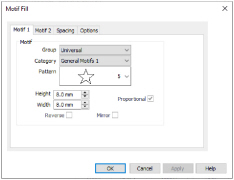
To access the Fill properties dialog box, click a fill type in the Universal Properties dialog box.
Use the Fill Properties dialog box to change the properties for a Fill.
