Use Size Options ![]() to open the Size Options dialog box.
to open the Size Options dialog box.
Use the Size Options dialog box to set the recommended minimum and maximum size for the font or SuperDesign set. Although system SuperDesigns may have different default sizes, the default initial size for a SuperDesign set you create will always be the recommended minimum.
Hoops are not available in mySewnet™ Font Digitizing. Set the minimum and maximum size for your characters and SuperDesigns when creating the font or SuperDesign set in the Create or Edit Font dialog, or change the maximum and minimum size using Size Options ![]() .
.
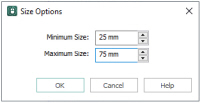
Minimum Size
Set the minimum size for the letters in the font, or the designs in a SuperDesign set.
Maximum Size
Set the maximum size for the letters in the font, or the designs in a SuperDesign set.
Shortcut
-
Font Page:
