Use Font Background ![]() to choose any of the TrueType® and OpenType® fonts installed on your computer as a background for creating a font.
to choose any of the TrueType® and OpenType® fonts installed on your computer as a background for creating a font.
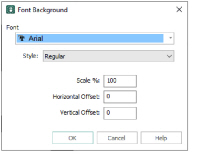
The selected character in the chosen font and style will be used as the background picture for digitizing. The picture can be moved and sized as desired.
Select a font, and its scale and horizontal and vertical offset. Click OK to select the font as a background.
Click the drop-down arrow at the end of the Font box to choose from any of the TrueType® and OpenType® fonts installed on your computer. The characters are displayed in the selected font.
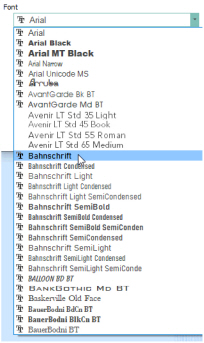
Choose from Regular, Bold, Italic and Bold Italic. The characters are displayed in the chosen style if it is available for the chosen font.
Scale %
Scale allows a consistent size to be used for the background picture for every character in the font.
The Horizontal Offset moves the background picture of the character along the Baseline.
The Vertical Offset adjusts the vertical position of the background picture relative to the Baseline.