Use Export as EDO ![]() to export the currently selected character or SuperDesign as a design outline (.edo) file with a new name. It may then be loaded into mySewnet™ Digitizing or inserted into another font or SuperDesign set. The Save As dialog box appears.
to export the currently selected character or SuperDesign as a design outline (.edo) file with a new name. It may then be loaded into mySewnet™ Digitizing or inserted into another font or SuperDesign set. The Save As dialog box appears.
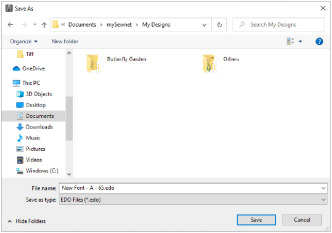
Browse to the folder where you want to save the file, enter a file name and click Save. The file with the new name is created.
The Design Size in the exported .edo file is set to the Maximum output size that you chose when creating the font.
Shortcut
-
Font Page:
