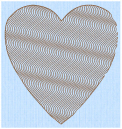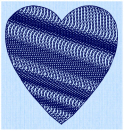MultiWave Fill areas ![]() use a wave pattern defined by a line, or lines, drawn on the fill area. Vary the density, or use a motif for the stitch lines.
use a wave pattern defined by a line, or lines, drawn on the fill area. Vary the density, or use a motif for the stitch lines.
|
|
|
|
|
MultiWave Fill, using a density of 15 |
MultiWave Fill, using a density of 15, a Freehand MultiWave Line, and a Hand Stitches 1, Pattern 1 motif |
MultiWave Fill, using a density of 15, and a short Freehand MultiWave Line to add texture |
Change the direction of the stitch lines, or add texture, with Freehand MultiWave Line and Point MultiWave Line.
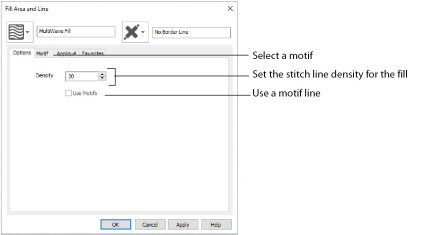
Set Density from 2 to 40. The lower the number, the closer together the stitches and the more stitches are produced.
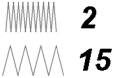
Click Use Motifs if you would prefer to use motifs instead of a plain line to follow the line angle selected for the fill. Click the Motif tab to choose a motif.