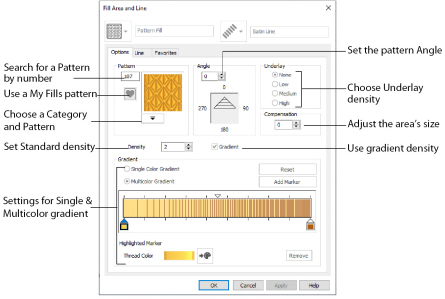Pattern Fill areas use small stitches in repeating patterns that cover an area completely using typical density values. The density and color can also be changed with single gradient density and multigradient density.
|
|
|
|
|
Pattern Fill Area with Pattern 3 from Standard 1 |
Pattern Fill Area with Single Color Gradient Density |
Pattern Fill Area with Pattern 39 from Animals 1 |
|
|
|
|
|
Pattern Fill Area with Multicolor Gradient
|
Fill Area with Pattern 114 from Hearts and a 4.0mm Satin Border. |
Fill Area with Satin border and holes using Pattern Fill 109 from Hearts |
The Fill Area and Line properties for Pattern Fill has sections for setting all the properties on a pattern fill area. It appears when you click a pattern fill area so that the points defining its shape are shown, and then right-click. It also appears when you click the Fill Area and Line button in the Options section on one of the Create tabs.
Use the Pattern Fill properties dialog box to change the pattern, density and stitch angle used for fill areas.
Alternatively, adjust the angle of the fill pattern with the handle on the Origin marker  .
.