This page only appears if you choose the Load Existing Design option on the first page of the ExpressDesign Wizard.
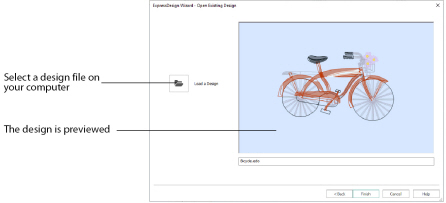
Click the Load a Design ![]() icon. The Open dialog box will appear. After selecting a design, the preview box will show the selected design with its name underneath. Click Next to continue.
icon. The Open dialog box will appear. After selecting a design, the preview box will show the selected design with its name underneath. Click Next to continue.
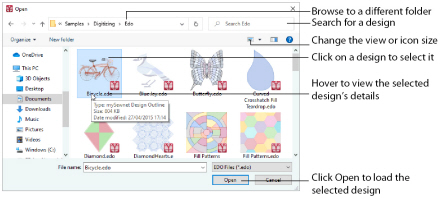
Preview
The preview area shows the objects in the selected design, with the name of the design underneath.
Back
Return to the Choose Design Type page.
Close the ExpressDesign Wizard and load the chosen design on the main screen.