Crosshatch fills are used in quilting, and to create free-standing lace.
|
|
Crosshatch Fill, using Diamond style and an Angle of 75 degrees |
To show the Crosshatch Fill dialog
-
Click a crosshatch fill area so that the points defining its shape are shown, then Control–click and choose Properties.
-
Select Crosshatch Fill in the pop-up menu in the the fill area section of the Create toolbar, then click the Options button and select Fill Area and Line from the pop-up menu.
The Crosshatch Fill Properties dialog enables you to set the gap, style, line angle, stitch type and stitch length for the crosshatched lines of stitching in the fill. The preview changes according to the options chosen.
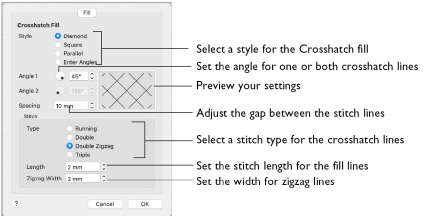
Style
Select Diamond, Square, Parallel or Enter Angles.
-
Diamond creates a symmetrical crosshatch pattern (balanced horizontally).
-
Square creates a crosshatch pattern of lines set at 90 degrees.
-
Parallel creates a pattern of parallel lines, with an initial angle of 0 degrees.
-
Enter Angles can be used to create an asymmetrical crosshatch pattern. Enter an angle for each of the two line directions in the crosshatch.
Note: The Pattern Fills 257 to 264 provide banded fill patterns that combine with crosshatch parallel fills to create a weave effect for lace. Set Spacing for the parallel fill at 2.4mm to combine with Pattern 257, 2.8mm to combine with Pattern 258, and so on.
Angle 1
Use Angle 1 to set the line angle for Diamond, Parallel and Enter Angles fill. Angle1 is initially set to the same angle as the Diamond style previously used.
Angle 2
Use Angle 2 to set the line angle for the second line in Enter Angles crosshatch fill. Angle2 is initially set to Angle 1 plus 90 degrees.
Spacing
Set the Gap for the desired distance between the lines of stitching. You can set Gap from 5mm to 20mm in steps of 1mm. It is initially set to 10mm.
Stitch Type
Select a stitch type for the crosshatch fill. Choose from:
Note: Double Zigzag is a special stitch type, recommended for lace. A running stitch line is retraced in a zigzag pattern to create a mesh. After embroidering on water soluble stabilizer, the mesh of stitches provides strength when the stabilizer is washed away.
Stitch Length
Set the Stitch Length for the line type used in the crosshatch fill. You can set Stitch Length from 1 to 12mm in steps of 0.1mm. The initial setting is 2.0mm.
Zigzag Width
Set the Zigzag width for Double Zigzag from 0.2 to 6mm in steps of 0.1mm. The initial setting is 2mm.
Change a Crosshatch Fill
-
Set the hoop size to 100mm x 100mm - Universal Square Hoop 1. See Hoop Selection.
-
In the work area, create the initials "J" and "S" using the font Display, Revue Patchwork UC 50-120mm XH and set the Size to 50mm. See Insert Lettering.

This crosshatch fill font uses Double Zigzag stitching in a Diamond style with an angle of 315 degrees, and a spacing of 10mm. -
Ensure that the FilmStrip
 is available.
is available. -
Use Command–click to select the Crosshatch Fill entries for the two letters in the FilmStrip, then Control–click and choose Properties.
-
In the Crosshatch Fill window of the Area Properties dialog, use the down arrow to set Spacing to 8mm. The preview on the right changes.
-
Set Angle 1 to 30 degrees. The preview reflects your changes.
-
Click OK to view your changes in the work area.
-
Control–click the lettering again and choose Properties > Crosshatch Fill to open the properties dialog.
-
In Style, select Enter Angles.

Angle 2 is now available. -
Set Angle 2 to 100 degrees.
-
Click OK to view your changes in the work area, then open the Crosshatch Fill Properties dialog again.
-
In Style, select Parallel.
Angle 2 is no longer available, and its angle is now identical to Angle 1. -
Change Angle 1 to 70 degrees.
-
Click OK to view your changes in the work area, then open the Crosshatch Fill dialog again.
-
In Style, select Square.
-
Click OK to view your changes in the work area, then open the Crosshatch Fill dialog again.
-
Set Zigzag width to 4mm. This changes the stitch lines in the fill.
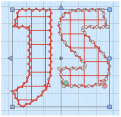
-
Click OK to view your changes in the work area. The stitch lines are much wider.
-
Open the Crosshatch Fill dialog again.
-
Change Stitch Type to Running (running stitch).
Note that Zigzag Width is no longer available. -
Click OK to view your changes in the work area. The square crosshatch now consists of fine stitch lines.
Note that Angle 2 is dimmed.
Neither Angle 1 nor Angle 2 is available, and their values are 0 degrees and 90 degrees.
