Triple stitch ![]() is a row of small three-part stitches, each composed of one stitch going forward, one going backward then one going forward. The stitch length can be changed from 1mm to 12mm for individual lines in the Area Properties dialog, or for all visible lines in the work area.
is a row of small three-part stitches, each composed of one stitch going forward, one going backward then one going forward. The stitch length can be changed from 1mm to 12mm for individual lines in the Area Properties dialog, or for all visible lines in the work area.

Use triple stitch for heavy markout or as heavy joining lines between sections of a design.

To show the Triple Stitch dialog
-
Click a Triple Stitch line so that the points defining it are shown, then Control–click and choose Properties.
-
Select Triple Stitch in the line pop-up menu in the stitch type section of the Create toolbar, then click the Options button and select Fill Area and Line from the pop-up menu. In the Area Properties dialog, click Line.
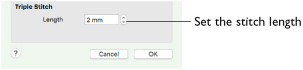
Length
Set the Length of Triple stitch from 1 to 12mm in steps of 0.1mm. The initial setting is 2mm.