Running stitch ![]() is a row of small stitches going forward.
is a row of small stitches going forward.

Use lines of running stitch for light markout or as underlay for satin columns and fill areas. Running stitch is also useful for traveling stitches between sections of a design, if it can be placed where it will be covered by later stitch objects.

To show the Running Stitch dialog
-
Click a Running Stitch line so that the points defining it are shown, then Control–click and choose Properties.
-
Select Running Stitch in the line pop-up menu in the stitch type section of the Create toolbar, then click the Options button and select Fill Area and Line from the pop-up menu. In the Area Properties dialog, click Line.
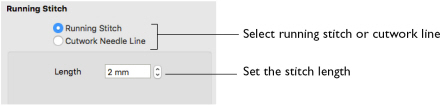
Length
Set the Length of Running stitch from 0.3 to 12mm in steps of 0.1mm.
The initial setting is 2mm.
Cutwork Needle Line
The cutwork needle features allow you to draw a cutting line within a design, optimized for the INSPIRA® Cutwork Needles. Use two or four cutwork needles, add secure points for fabric stability, and add a stabilizing line.
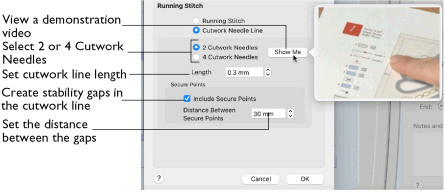
Select between 2 and 4 needles:
With 2 needles, a bladed needle set at one angle is used to cut around the shape, and then the second needle travels around the shape cutting at a different angle. By default 2 needles is selected.
With 4 needles a more precise cutting method is used, where each needle is used for the section of the shape that closely matches its angle. This method is recommended for more delicate fabrics.
Length
Set the Stitch Length from 0.3 to 6.0mm in 0.1mm steps. The default setting is 0.3mm.
Secure Points
Include Secure Points
Include Secure Points creates gaps in the cutwork needle line.
Note: This allows the cut fabric to remain attached for stability while all the cutwork needle lines are created. Afterwards it can be easily trimmed with scissors. By default this option is selected.
Distance Between Secure Points
Set the Distance Between Secure Points from 10mm to 100mm in steps of 1mm. The initial setting is 30mm.