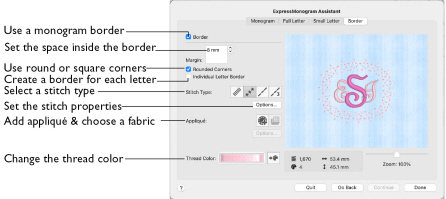
Use the Border page of the ExpressMonogram Assistant to place a border around the monogram, and to select the thread color for the border.
The border can have rounded or square corners, and letters can be bordered individually. The available border types are satin line, running stitch, triple stitch and motif line. The Options button is used to set the stitch properties.
Margin
Use Margin to set the distance between the monogram and the border around it.
-
Click the arrows or enter a value in the Number box to set Margin from zero to 20mm.
Rounded Corners
Use rounded or square corners for the border around the monogram.
-
Select Rounded Corners to smooth the corners of the monogram border.
Individual Letter Border
Use Individual Letter Border to place a border between the individual letters in the monogram.

Note: Borders will not appear between the letters in the monogram if they are too close together.
-
Select Individual Letter Border to place a border around each letter.
-
To make the individual letter borders visible, go to the Full Letter page and increase Spacing 1 and Spacing 2. Then return to the Border page.
Stitch Types
The stitch types available for automatically created borders are:
-
Select a stitch type, then click Options to set the properties for the selected stitch type.
Appliqué
Add appliqué to the monogram and select a fabric.
-
Click Add Appliqué

to use appliqué, and then click Select Fabric

to change the fabric. Click the Options button to select an Appliqué Method. See Creating Appliqué Areas.
Thread Color
Use Thread Color to select the color used for stitching the monogram border.
-
Click Thread Color

. The Color Selection dialog opens. See Color Select.
Preview
A preview of the embroidered monogram, and its stitch count
, width
, height
and number of color blocks
is displayed.
Zoom
Use the Zoom bar to change the view of the picture. Zoom in (drag the slider to the right) to magnify the view. Zoom out (drag the slider to the left) to shrink the view.
When zoomed in, use the scroll bars or swipe to move around.
Quit
Close the ExpressMonogram Assistant without creating a monogram.
Done
Accept the final design and close the ExpressMonogram Assistant.