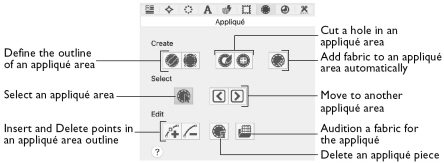
Use the Appliqué window to create and adjust appliqué pieces.
To Open the Appliqué Window
-
Click Control Panel
 , then click Appliqué
, then click Appliqué  .
.
|
To learn how to |
Go to |
|---|---|
|
Change the fabric for an appliqué area |
|
|
Create the outline for an appliqué area |
|
|
Create a hole in an appliqué area |
|
|
Add appliqué automatically to some existing embroideries |
|
|
Select appliqué pieces in an embroidery |
|
|
Add appliqué to an existing embroidery |
|
|
Select appliqué fabric |
|
|
Create a new appliqué fabric |
|
|
Load a Picture for appliqué |
|
|
Select appliqué settings |