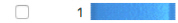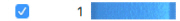The Color Select area in the Design window shows the order in which the thread colors are used in the selected design. The group of stitches using a particular thread color is called a color block.
The Color Select area can be used to change thread colors and, in the Modify window, to hide and show the stitches in any of the color blocks. The first color in the embroidery is at the top of the list, followed by all the thread color blocks. The numbers show the order in which the colors are used, and the samples show solid blocks of each thread color in 3D.
|
|
|
|
Hidden |
Visible |
There can be unlimited color changes in an embroidery saved in .vp4.
Note: You can move and merge color blocks in the Modify window ![]() .
.

Colors can be added or changed to any color available in the standard thread ranges, and an unlimited number of My Threads ranges. My Threads ranges, created in mySewnet™ Thread Cache, can contain threads copied from the standard thread ranges, plus custom threads based on existing threads or added as completely new threads.
To Change a Thread Color
-
Click a thread color in the Color Select area. The Color Selection Dialog opens.