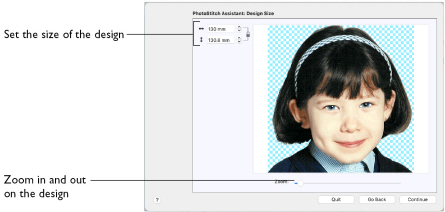
Use the Design Size page to set the size for your PhotoStitch.
The lock indicator shows that the original proportions of the rectangle or hoop cannot be changed.
Set the Design Size
-
Click the Size up and down arrows or enter a number to change the design size.
Zoom
Use the Zoom bar to change the view of the picture. Zoom in (drag the slider to the right) to magnify the view. Zoom out (drag the slider to the left) to shrink the view.
When zoomed in, use the scroll bars or swipe to move around.
Go Back
Return to the Remove Background page.
Continue
The available options depend on your choice in the Choose Embroidery Type page.
-
For Color PhotoStitch Embroidery, Sepia PhotoStitch Embroidery, Monochrome PhotoStitch Embroidery, and Color Tile PhotoStitch Embroidery, go to the Choose Thread Colors page.
-
For Linear PhotoStitch Embroidery, go to the Linear Embroidery Options page.