View full details on an embroidery in its Properties dialog box, including the thread name and shade, the design information, and the Notes and Technical information.
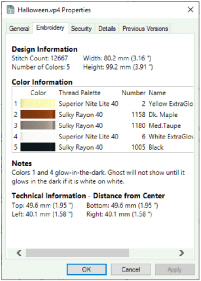
View the Properties for an Embroidery
-
Select the embroidery that you want to view.
-
Right-click it and at the bottom of the context menu select Properties. The Properties dialog box opens.
-
Click the Embroidery tab.
The design information, thread colors, decoration information, notes, and technical information for the embroidery is shown.
The dimensions (Height and Width), Stitch Count, and number of colors for the selected embroidery are shown in the Design Information.
A table shows the thread colors and thread ranges used in the selected embroidery, and the stitch count for each color.
You may need to use the horizontal scroll bar to see all the color information in the table.
A table shows the Name, Image, Color, and Size for every Decoration used, together with the number for each type.
Notes and Technical Information
View any notes included with the embroidery, and its position relative to the center of the hoop.