Use the mySewnet™ Embroidery Software Explorer Plugin to view your embroideries and their details.
Some features are only available for owners of the main mySewnet™ Embroidery Software, and are not available for users of mySewnet™ BASIC.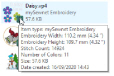
The mySewnet™ Explorer Plugin is integrated with File Explorer in Windows® 10 and 11 so that embroidery files can be viewed as icons, and the Windows Search feature can be used on embroideries and embroidery properties.
-
Open embroidery designs (.vp4 and others) in mySewnet™ Embroidery and other modules.

-
Open embroidery design outline files (.edo) in mySewnet™ Digitizing.
-
Open Cross Stitch design files (.krz) in mySewnet™ Cross Stitcher.
Embroidery design outline (.edo), Cross Stitcher (.krz) files, and drawing (.4qb) files appear in Explorer with a colored representation of the filled areas. Appliqué fabric areas in .edo files are always shown in green.
Very large embroidery files are shown with an icon of a magnifying glass. To view, use the Preview pane.
Embroideries inside .zip files may be viewed individually in the Preview pane.
-
Viewing Files
View the details for a file in Explorer. See Viewing and Properties. -
Properties
View the design information in the Properties dialog box for the file. See Properties. -
Searching
Search for embroidery designs using Windows® Search. See Design Search. -
Print
Print a worksheet for the selected embroidery, or a catalog for a group of selected embroideries. See Print Embroideries. -
Send
Use Send to send embroideries to the mySewnet™ cloud, directly to the embroidery machine screen of some HUSQVARNA VIKING® or PFAFF® machines, or to the embroideries folder on the machine. See Sending Embroideries and the section on Sending in the mySewnet™ Embroidery Reference Guide and Help. -
Copy Stitches
Copy the stitches in the selected embroidery to the Clipboard. They can then be pasted into other mySewnet™ Embroidery Software modules. See Copy Stitches . -
Convert
Create a copy of the selected embroideries in another embroidery file format, with a different thread range, or with added trims or notes. See Convert . -
Convert to Picture
Create a picture from an embroidery file. See Convert to Picture.