Use the Design Select area of the Home tab to view the different sections or subdesigns of a multipart design. The selected section is displayed in the work area. To move subdesigns within the multipart design, see Select, Move and Merge Designs.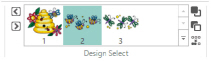
Standard embroidery subdesigns are numbered. Decoration subdesigns are labeled with the letter "D", and Alignment subdesigns are labeled with the letter "A".
Automatic Ghost Mode is used to show the position of the other parts of the design in the work area.
To select sections of a multipart design:
-
Click Next Design
 or press the Tab key to see the next subdesign.
or press the Tab key to see the next subdesign. -
Click Previous Design
 or press the Tab key to see the previous subdesign.
or press the Tab key to see the previous subdesign. -
Click the desired section of the design in the Design Select area.
To see all subdesigns, click the arrow at the bottom right of the Design Select area.