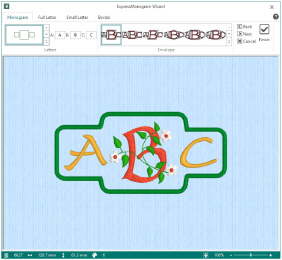
In the Monogram page, select the number and size of letters for the monogram embroidery. Enter the letters for those initials, and select an envelope category and type.
A preview of the Monogram is shown at the bottom of the screen.
Select the number of letters, and whether they are to be small or full. Then enter the letters for the monogram.
For traditional monograms, letters are used in the order of given name, family name, middle name.
If you use a Monogram font, only upper case letters will be used in the embroidery, even if you entered lower case letters.
Select an envelope category and type from the gallery.
The envelope that you choose affects the relative size of the full and small letters. For example, the small letters in the Small, Full, Small (SFS) Straight1 category are relatively smaller than those in the SFS Straight2 category.
Preview
A preview of the embroidered monogram, and its stitch count
, width
, height
and number of color blocks
is displayed.
Use the Zoom Bar at the bottom of the screen to zoom in or out from the center of the monogram.

Use the slider to zoom in or out of the monogram, or click on the Zoom Out
or Zoom In
icons.
Back
Go to the Border page.
Next
Go to the Full Letter page.
Alternatively, click the Full Letter tab.
Accept the final design and close the ExpressMonogram Wizard.
Cancel
Close the ExpressMonogram Wizard without creating a monogram.