Select an internal shape for your quilt block, and set its size and angle.
This page appears if you chose to use an Inner Shape for your quilt block in the Select Quilt Block Style page.
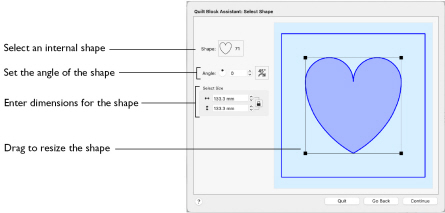
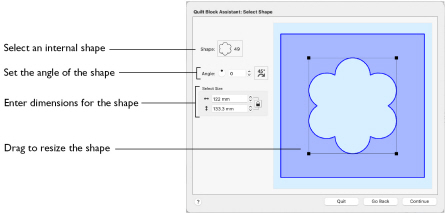
Shape
Use one of 120 shapes for the internal shape in the quilt block.
-
Choose a shape from the pop-up menu.
Size and Position
Move, rotate, resize and reshape the internal shape. The Width and Height boxes show the new dimensions of the shape.
Change the position, size and dimensions of the internal shape
-
Drag within the shape to reposition it in the quilt block.
-
Drag one of the corner resize handles, or anywhere on the dotted line box surrounding the internal shape, to resize it.
-
Click the arrows to set the Width and Height of the shape, or enter a value in the number box.
-
Deselect Proportional

, then adjust the dimensions to change the shape of the internal shape.
Angle
Use Angle to set the angle at which the internal shape is displayed from 0 to 359 degrees. The changes are shown in the preview.
Set the Angle for the Internal Shape
-
Enter a number in the angle number box.
-
Click the arrows to increase or decrease the angle.
-
Drag the rotational slider to set the angle.
-
Click the Rotate 45 button

to rotate the internal shape by 45 degrees in a clockwise direction.
Go Back
Return to the Select Size page.
Continue
Go to the Select Fill Pattern page.