Use the Select Quilt Block Style page to select one of five quilt block styles.
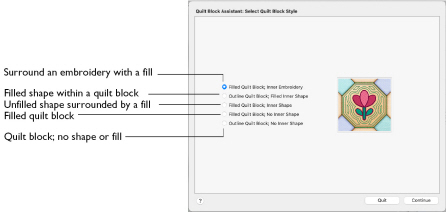
Filled Quilt Block; Inner Embroidery

Use Filled Quilt Block; Inner Embroidery to make a filled quilt block surrounding an embroidery.
Outline Quilt Block; Filled Inner Shape

Use Outline Quilt Block; Filled Inner Shape to make an unfilled quilt block containing a filled shape.
Filled Quilt Block; Outline Inner Shape

Use Filled Quilt Block; Outline Inner Shape to make a quilt block with an unfilled shape, surrounded by a fill.
Filled Quilt Block; No Inner Shape

Use Filled Quilt Block; No Inner Shape to fill the quilt block with a motif or pattern.
Outline Quilt Block; No Inner Shape

Use Outline Quilt Block; No Inner Shape to create a quilt block without any internal shape or fill. This option is useful when creating blocks to piece.
-
Select a style for the quilt block, then click Continue.
Continue
Go to the Select Quilt Block page.