In the Frame section of the Frame tab you can create a frame ![]() , corners
, corners ![]() , side-pieces
, side-pieces ![]() or flourish
or flourish ![]() which is placed at a size to fit around the currently selected embroidery(ies), group, lettering or SuperDesigns, or at its designed size.
which is placed at a size to fit around the currently selected embroidery(ies), group, lettering or SuperDesigns, or at its designed size.
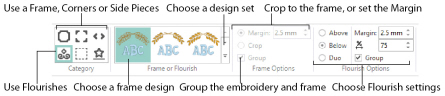
The frame and the design it surrounds are usually created as a group. Use Reveal Groups ![]() on the FilmStrip or the context menu to select and adjust the frame, or one of the embroideries within it.
on the FilmStrip or the context menu to select and adjust the frame, or one of the embroideries within it.