Use Motif Underline ![]() to create a line of motifs, or a single motif below the currently selected embroidery(ies) or group.
to create a line of motifs, or a single motif below the currently selected embroidery(ies) or group.
Create a motif line of a chosen length or a selected number of repeats. Alternatively, place a single motif.
Motifs are created from the motif sets available in mySewnet™ Embroidery. Motifs are relatively small single-color designs similar to machine stitches, created using single, running and triple stitches.
If motifs are designed to overlap each other the calculation for number of repeats may not be exact.
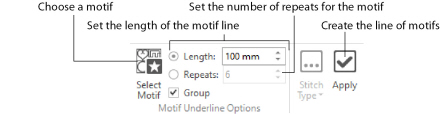
If you have used the Motif section previously in that session of mySewnet™ Embroidery, the last motif and its settings is remembered. When starting mySewnet™ Embroidery the system default star motif is selected.