Use the Column properties dialog to change the column type for a previously created column, and edit the properties as desired.
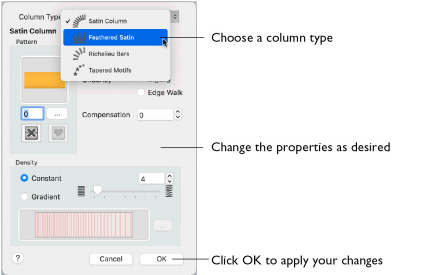
Note: You can change a previously created column to any other column type, or to a Satin Area.
To show the Column properties dialog
-
Control–click a column in the work area and select Properties from the context menu.
-
Control–click a column in the FilmStrip and select Properties from the context menu.
Use the Column Properties Dialog
-
Control–click a column in the FilmStrip or work area and select a Column type from the Column Type pop-up menu.
-
Edit the page below as desired.
Note: For details on the options available, see Creating Columns.