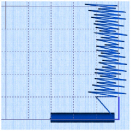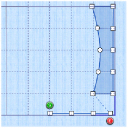Design Size and Creating Embroideries
The purpose of creating a design is to generate an embroidery from the finished design. Before creating an embroidery you may wish to consider how the design size will affect the finished embroidery.
The size of a design is mainly controlled by the hoop size used.
Note: You can create a design for many different hoop sizes from the same design outline (.edo) file. However, you need to consider how this will affect the size of individual parts.
-
For example, a satin line for an embroidery size of 150mm may look better as a running stitch line if the embroidery size is 80mm. The recommended maximum length for satin stitches is around 8-10mm, otherwise the stitches may be loose and not lie flat.
-
To create satin wider than this, either overlap areas of satin, or use one of the 12 satin fill patterns to create smaller alternating stitches.
When creating designs, remember the outside edge of some stitch types may extend beyond the hoop. For example, satin borders have stitches generated on both sides of the center line and feathered satin sections have stitches that go beyond the points placed to define the feathered satin. The design size is measured according to the distance between the outermost control points. However, the embroidery may be larger than the desired design area or hoop size if stitches are created that extend beyond the outermost points, as in the example.
|
|
|
|
The stitches created go outside the hoop. |
The points for both the satin line and feathered satin are inside the hoop. |
You are able to save the design outline (.edo) file, but if you choose Export Embroidery a message appears: "Embroidery is too large or will not fit in hoop. Click OK to continue."
Use a larger hoop to stitch out the design, or select all objects in the work area and reduce the size slightly.