Use the Letter Properties dialog to alter the font, lettering shape, text, proportions, connection and line formatting when editing lettering.
Note: Letter properties may not be changed once the lettering has been converted to embroidery.
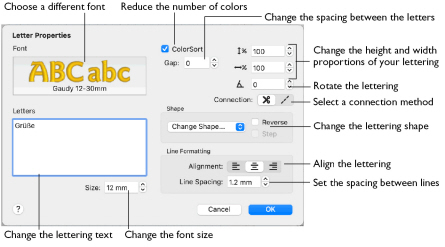
To change lettering before you have clicked Apply, use the Letter window and Letter Options dialog.
To open Letter Properties
In the work area, Control–click the lettering, and choose Properties from the context menu.
Note: You must Control–click directly on the text, or inside the circle for circular lettering shapes. If you click outside the text, a different context menu will appear.