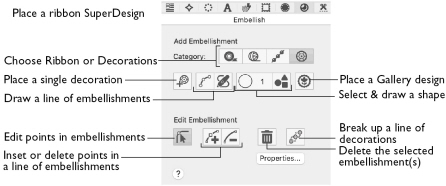
Use the Embellish window to add ribbon and decorations to your design.
To Open the Embellish Window
-
Click Control Panel
 , then click Embellish
, then click Embellish  .
.
|
To learn how to |
Go to |
|---|---|
|
Select decorations or ribbon |
|
|
Add ribbon to a design |
|
|
Draw a ribbon shape |
|
|
Add a ribbon Gallery design |
|
|
Add single beads to a design |
|
|
Draw lines of decorations |
|
|
Draw decoration shapes |
|
|
Add a Decoration Gallery design |
|
|
Select and change decorations |
|
|
Add a decorations to an embroidery |
See Sequin Snow and Decorated Bells |
|
Create and adjust a bead shape |
|
|
Change a Decoration Gallery design |
Select an Embellishment Type
Choose a type of embellishment for your design. In Category, select Ribbon ![]() , or Decorations
, or Decorations ![]() for beads, sequins, hotfix crystals or nailheads.
for beads, sequins, hotfix crystals or nailheads.