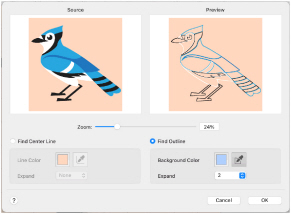
The Line Finder tools are only available when Hard Edges ![]() is enabled. See Hard Edges.
is enabled. See Hard Edges.
To use Line Finder
First, ensure that Hard Edges ![]() is enabled.
is enabled.
-
In the Paint Tab
 of the Design Panel
of the Design Panel  , choose Line Finder
, choose Line Finder  .
. -
Choose Paint > Line Finder.