To remove the effects of perspective in a picture, or to correct skew, select Perspective Correction
. When using Perspective Correction, the crop handles are red.
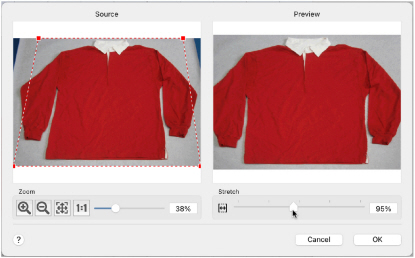
Move the red handles so that the crop lines frame the picture. Use the Zoom tools to view the outline of the picture more clearly. Drag the Stretch Picture

slider to make the picture in the Preview wider or narrower.
To use Perspective Correction
-
In the Paint Tab
 of the Design Panel
of the Design Panel  , choose Canvas
, choose Canvas  > Perspective Correction
> Perspective Correction  .
. -
Choose Paint > Canvas > Perspective Correction.