Pinch the stitches together in the center, while pulling the outer stitches away from each other.
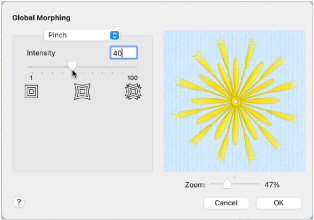
Intensity
Adjust the Intensity from 0 to 100. The higher the number, the more the stitches are Pinched.
Zoom Controls
Use the zoom control to change the view of the embroidery in the preview.
Use Pinch to Morph an Embroidery
-
In the Modify

window of the Control Panel

click Global Morphing
 .
.
Alternatively, choose Design > Global Morphing. -
Choose Pinch from the pop-up menu of effect types at the top of the dialog.
-
Drag the Intensity slider bar, or enter a number from 0 to 100 in the Intensity box. The preview shows the effect on the stitches.
-
Click OK. The visible stitches on the work area are pinched.