Rotate the selected embroidery(ies), group or block of stitches to any degree using free rotation with the mouse. Alternatively, enter a specific angle using Modify Design ![]() , or rotate in 45 degree steps
, or rotate in 45 degree steps ![]() .
.
Move the pointer over the rotation handle  and it changes to the rotate pointer
and it changes to the rotate pointer  . Click and drag the rotation handle to rotate the embroidery freely to any angle. If desired, move the center of rotation
. Click and drag the rotation handle to rotate the embroidery freely to any angle. If desired, move the center of rotation  before rotating the embroidery.
before rotating the embroidery.
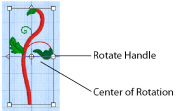
The selection box around the embroidery and the embroidery outline are rotated around the center of rotation.
The center of rotation

is initially shown in the middle of the embroidery, selection or group. Move the pointer over the center of rotation and it changes to the cross-hair pointer

. Click on or within the center of rotation, then drag it to any position in the work area. This changes the pivot point around which the embroidery(ies) rotate for any of the rotation methods.
Click outside the selection box and then select again to return the center of rotation to its initial position.