Use Freehand Line ![]() to click and drag to draw a line of decorations.
to click and drag to draw a line of decorations.
In the Draw Decoration Line
drop-down, click Freehand Line
and select a decoration type in the Decoration Selection dialog (see Decoration Selection). Then click and drag to draw a line. When you release the mouse the line is drawn automatically. Right-click and select "Finish placing line" in the Context menu to end.
Use Select
and Properties
or the Context menu to make changes to the line of decorations. See Select.
Shortcuts
-
Draw Decoration Line Drop-Down, Add Decoration, Embellish Tab:

-
Keys: Alt, D, L, T
Draw a Line of Decorations
-
In the Draw Decoration Line

drop-down menu, choose Freehand Line

. The Decoration Selection dialog box will appear.
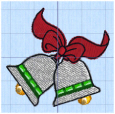
-
Scroll down and select a decoration type, material, color, size and spacing, then click OK to close the Decoration Selection dialog box.
The pointer changes to the pen pointer
.
-
Draw a line for the beads.
-
Right-click when you have placed the beads and select "Finish placing line" from the Context menu.