Use the Decoration Selection dialog box to choose beads and sequins.
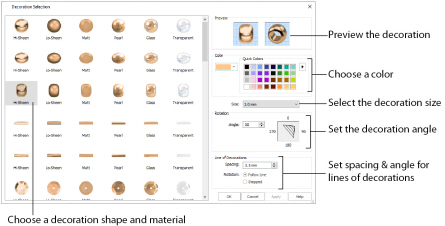
Decorations
Select a decoration shape and material. Scroll down for other shapes.
All decorations are available in the following materials: Hi-Sheen, Lo-Sheen, Matt, Pearl, Glass and Transparent.
Preview
Preview the selected decoration from above, and in perspective.
Color
Choose a color in the Colors dialog, or select a color and theme from the Quick Colors.
Click the drop-down color menu to choose a color in the Colors dialog, or pick a Quick Color. Click the drop-down menu to the right of the Quick Colors to see other Quick Color themes, or to create a new theme.
See Colors Dialog Box and Quick Color Themes.
Size
Select the decoration size from the drop-down menu.
The available sizes are different for each type of decoration. See Decorations.
Rotation
Use the up and down arrows or enter an angle

from 0 to 359 degrees in the Angle box. The preview shows the selected angle.
Line of Decorations
Set the Spacing between the decorations in the line or shape, and select whether the decorations will follow the line drawn, or if they will use the angle set in rotation (Stepped).