Use Decoration SuperDesign ![]() to insert a Decoration SuperDesign into your current project. Change the size, color and decoration type to complement your project.
to insert a Decoration SuperDesign into your current project. Change the size, color and decoration type to complement your project.
Click Decoration SuperDesign ![]() and in the File Viewer dialog box, scroll down and click to highlight the desired design. Click Open to load the decoration design.
and in the File Viewer dialog box, scroll down and click to highlight the desired design. Click Open to load the decoration design.
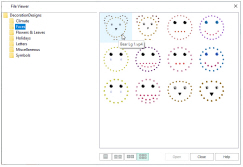
Use Select
and Properties
or the Context menu to change the size, color and style of individual decorations in the design.
Shortcuts
-
Add Decoration, Embellish Tab:

-
Keys: Alt, D, D