Use the FilmStrip to view and select the designs in the embroidery, and to change the stitch order for those designs.
A design selected in the FilmStrip will become selected in the work area.
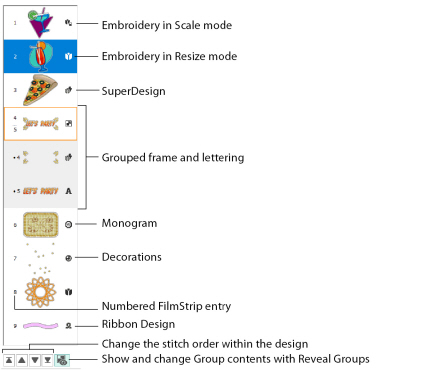
The FilmStrip is not visible when the Modify tab is selected.
The design types shown in the FilmStrip are: Embroidery in Resize mode  ; Embroidery in Scale mode
; Embroidery in Scale mode  , Library designs in Resize
, Library designs in Resize  and Scale
and Scale  mode, SuperDesigns and frames
mode, SuperDesigns and frames  , Lettering
, Lettering  , Decorations
, Decorations  , Monograms
, Monograms  , Ribbon designs
, Ribbon designs  , digitized designs
, digitized designs  , cross stitch designs
, cross stitch designs  and Alignment Stitches
and Alignment Stitches  . Designs within a Group
. Designs within a Group  are indented.
are indented.
-
Resize or Scale an embroidery: See Resize and Scale.
-
Library designs: See Working with Protected Designs.
-
SuperDesigns: See Creating SuperDesigns.
-
Frames: See Frames.
-
Lettering: See Creating Lettering.
-
Monogram Wizard: See ExpressMonogram Wizard.
-
Decorations and Ribbon designs: See Decorations and Ribbons.
-
Change the order of the designs: See Stitch Order.
Selecting items within the FilmStrip
Click on items within the FilmStrip to select them, or use the Tab key to select the next design, and Shift+Tab to select the previous design.
Moving items within the FilmStrip
Move items within the FilmStrip with the Stitch order buttons, or by dragging.
-
Use Reveal Groups
 to view the items within a Group on the FilmStrip, and to move items within and outside Groups.
to view the items within a Group on the FilmStrip, and to move items within and outside Groups. -
Use Ctrl + click to select multiple designs, and Ctrl + Shift to select a sequence of designs.
-
Ctrl + click on the top row of a Group will select all items within that Group.