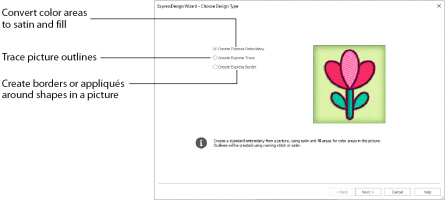
Use the Choose Design Type page to create a colored embroidery, trace an outline, or create a border or appliqué design from a picture.
Create a new design by converting color areas in a picture to fill and satin areas, using running stitch or satin border outlines where necessary.

Create a new design by tracing outlines in the picture. Use double trace or quadruple trace to create redwork or blackwork style embroidery, create quilt stencils and so on. Use satin line trace for larger designs or when a bolder outline is more pleasing.

Create a new design by simplifying a picture into solid color areas. Borders are created around these shapes as satin, appliqué, running stitch, double stitch, triple stitch or motifs.

Next
Click Next to go to the Choose Picture page.