A number of functions are available to make it easier to navigate around designs. These include the Zoom functions and the Overview Window. By default, each design is shown at a size so that the hoop fills the window, the same as if you click Zoom To Fit
after zooming in or out.
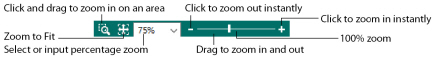
Shortcuts
|
Keys: Ctrl + - |
|
|
Keys: Ctrl + 0 |
|
|
Keys: Ctrl + = |
|
|
Zoom To Fit |
Keys: Ctrl + 9 |
You can also navigate around a design by selecting the colors to see and changing the range of stitches that are displayed.