Use the String of Beads Selection dialog to choose a color and size for your beads. The length of bead string needed for the line or shape is displayed.
Note: Use Edit Points ![]() to select a string of beads on the work area for editing. See Edit Points.
to select a string of beads on the work area for editing. See Edit Points.
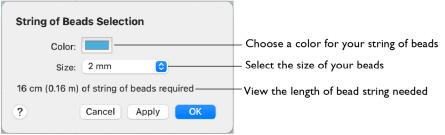
Color
Click to choose a color in the Colors window. See Colors Window.
Size
Select the bead size from the popup menu. The available sizes are 2mm and 4mm. When a string of beads is selected, a message shows how much will be needed.