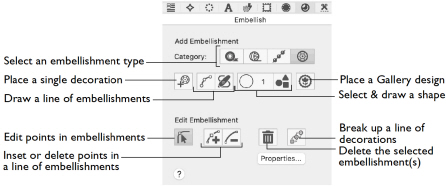
Use the Embellish window to add embellishments to your design.
To Open the Embellish Window
-
Click Control Panel
 , then click Embellish
, then click Embellish  .
.
|
To learn how to |
Go to |
|---|---|
|
Choose ribbon, yarn, strings of beads or decorations |
|
|
Draw freehand to place a line of embellishments |
|
|
Place points to create a line |
|
|
Place an embellishment shape |
|
|
Insert an embellishment design from a Gallery |
|
|
Select embellishments for editing |
|
|
Add ribbon to a design |
|
|
Add yarn to a design |
|
|
Add a string of beads to a design |
|
|
Add single sequins or beads to a design |
|
|
Draw lines of decorations |
|
|
Select and change decorations |
|
|
Add a decorations to an embroidery |
See Sequin Snow and Decorated Bells |
|
Create and adjust a decoration shape |
|
|
Change a Decoration Gallery design |
Select an Embellishment Type
Choose a type of embellishment for your design. In Category, select Ribbon ![]() , Yarn
, Yarn ![]() , String of Beads
, String of Beads ![]() , or Decorations
, or Decorations ![]() for beads, sequins, hotfix crystals or nailheads.
for beads, sequins, hotfix crystals or nailheads.
When a design is exported for stitching out, Embellishments are placed last in the stitchout order. You can view this order in the Design Player ![]() .
.
First, all of the embroidery apart from Embellishments is stitched. After this the indicator stitches for Decorations, followed by Yarn, Ribbon and Strings of Beads are stitched. In the Design Player ![]() , pictures of the Decorations that you would stitch or glue by hand are shown last.
, pictures of the Decorations that you would stitch or glue by hand are shown last.
Note: The settings in the Export dialog, and in the Export tab in mySewnet™ Configure do not affect this stitch order.