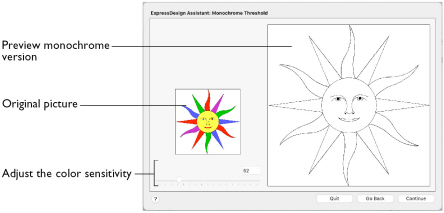
Use Monochrome Threshold to turn all shades or colors in the picture into either black or white. It acts on the whole picture. Monochrome Threshold creates defined areas that are suitable for creating the final design.
The Monochrome Threshold page of the ExpressDesign Assistant only appears when you are creating a Quick Trace or Quick Border design.
Note: Interior details within enclosed shapes in the picture are not preserved when creating a Quick Border.
-
Drag the Monochrome Threshold slider to the desired setting, click to the left or right of the slider, or enter a number in the box.
Set the Monochrome Threshold between 0 and 255. Move the slider to the right to make more of the image black, and move the slider to the left to make more of the image white.
Original Picture
The thumbnail on the left shows the original picture. This allows you to see which colors in the picture have been turned black or white.
Preview
The preview picture shows the result of applying the Monochrome Threshold.
Go Back
Return to the Design Size page or the Outline Finder and Expander page, according to the chosen design type.
Continue
Go to the Express Trace Options page or the Express Border Options page, according to the chosen design type.