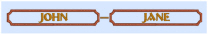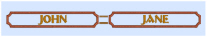Use the Connectors page to choose the line type and color for connectors between family members, or to use no connectors; and use single or double line connectors for partners.
Note: A single running stitch line is used between partners when No Line is selected.
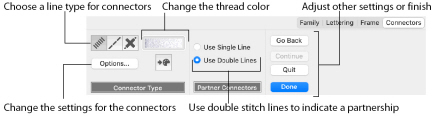
Select a satin line or running stitch line for connectors between family members, or use no connectors. Choose the thread color used for all connectors. Choose a single or double line connector for partners.
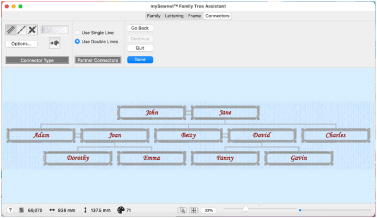
Connector Type
Choose Satin Line
or Running Line
for connectors between family members, or choose No Line
to place connectors only between partners.
Note: If No Line is selected for connectors between family members, a single running stitch line will be placed between partners.
-
Click Options to set the stitch properties for the family connector lines. The properties dialog for the stitch type opens. See Satin Line and Running Stitch.
-
Click Thread Color

to set the color for all connectors in the Color Selection dialog. See Color Selection Dialog.
Partner Connectors
Choose Use Single Line to place a single line connector between partners, and choose Use Double Lines to place a double line connector between partners.
|
|
|
|
Use Single Line |
Use Double Lines |
Go Back
Go to the Frame page.
Note: Alternatively, click the Frame tab.
Done
Accept the final family tree and close the Family Tree Assistant.
Cancel
Close the Family Tree Assistant without creating a family tree.