Use the Open Existing Design page to select an existing cross stitch design to open in mySewnet™ Cross Stitcher.
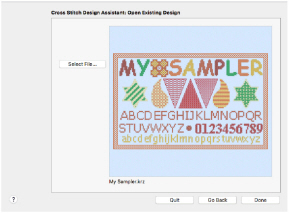
Load a Design
Click the Select File button and load a cross stitch design in the open dialog.
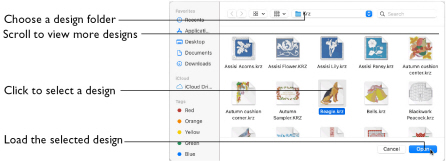
Select a Design File
-
Click Select File and the Open dialog appears.
-
Browse to the desired folder.
-
Click on a design to select it.
-
Click Open to open the design in the Open Existing Design page.
Click Cancel to exit without selecting a design.
Preview
The preview area shows the selected design in Block mode, with the name of the design underneath.
Go Back
Return to the Choose Design Type page.
Done
Close the Cross Stitch Design Assistant and load the chosen design on the main screen.