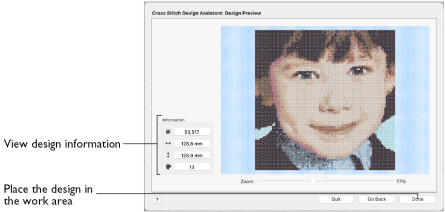
Use the Design Preview page to view and check the final design before closing the Cross Stitch Design Assistant.
Zoom
Use the Zoom bar to change the view of the picture. Zoom in (drag the slider to the right) to magnify the view. Zoom out (drag the slider to the left) to shrink the view.
When zoomed in, use the scroll bars or swipe to move around.
Design Information
The design information boxes show the number of stitches in the cross stitch design, the height and width and the total number of color changes.
Go Back
If desired, use the Go Back button to go back through the Cross Stitch Design Assistant and modify settings before previewing the design again.
Done
Accept the final design and close the Cross Stitch Design Assistant.