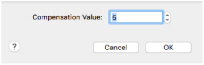Use Compensate Stitches ![]() to make a stitch block appear 'bolder' by increasing the relative size of the stitches by a factor of 1 to 15. Stitch lengths are increased at the edges of areas by the compensation factor. Only visible stitches are affected.
to make a stitch block appear 'bolder' by increasing the relative size of the stitches by a factor of 1 to 15. Stitch lengths are increased at the edges of areas by the compensation factor. Only visible stitches are affected.
Compensation allows for the effects of stitches' tendency to pull in, which varies according to fabric weight and type. A common use is to 'thicken up' lettering in an embroidery when it is being embroidered on knitwear, as lettering tends to have thinner columns relative to the rest of the embroidery.
Select Compensate Stitches
-
In the Modify
 window of the Control Panel
window of the Control Panel  , click Compensate Stitches
, click Compensate Stitches  .
. -
Choose Design > Compensate Stitches.
Use Compensate Stitches
-
In the Modify

window of the Control Panel

, click Compensate Stitches

.
-
Enter the required value in the Compensate Stitches dialog.
-
Click OK. All the visible stitches are compensated by the value entered.
Note: As Compensate Stitches works on the entire visible area, if you do not wish to affect the whole embroidery, hide colors and use Draw Range to isolate the desired part.