Use Break Up Stitches ![]() to add extra stitch points to the embroidery so that no stitches are longer than the specified maximum length. Only visible stitches are affected.
to add extra stitch points to the embroidery so that no stitches are longer than the specified maximum length. Only visible stitches are affected.
This is useful to reduce the length of stitches if they are causing any difficulties during embroidery, but it does increase the number of stitches in the embroidery.
Select Break Up Stitches
-
In the Modify
 window of the Control Panel
window of the Control Panel  , click Break Up Stitches
, click Break Up Stitches  .
. -
Choose Design > Break Up Stitches.
Use Break Up Stitches
-
In the Modify

window of the Control Panel

, click Break Up Stitches

.
-
Enter the desired Length in the Break Up Stitches dialog.
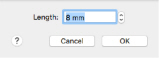
The maximum length of visible stitches in the embroidery can be set to between 2mm and 12mm in steps of 0.1mm. The initial setting is 8mm.
Note: If you position the arrow pointer over the box without clicking, the alternative units are shown. -
Click OK to break up the stitches.
Note: As Break Up Stitches works on the entire visible area, if you do not wish to affect the whole embroidery, hide colors and use Draw Range to isolate the desired part.