Saves the picture on the mySewnet™ Sketch screen to a specified file name and location on your computer. mySewnet™ Sketch displays the Save As dialog box so you can name your picture file.
It may be helpful to save the picture if it was cropped and/or rotated in the Load Design Wizard. However, you may also save it as part of your .vp4 Sketch embroidery project.
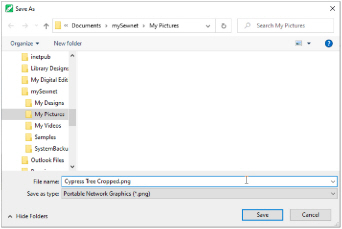
The following options allow you to specify the name and location of the picture you are about to save:
Type a new file name to save a picture with a different name. mySewnet™ Sketch adds the three-character extension you specify in the Save As type box.
The following file types are available: Windows or OS2 Bitmap (.bmp), JPEG Low Quality (.jpg), JPEG High Quality (.jpg), Tagged Image File Format uncompressed (.tif) and Portable Network Graphics (.png). The last file type is remembered.
Select the drive or folder in which you want to store the picture.
Shortcut
-
Keys: Alt, F, C